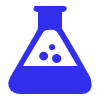Drive External Traffic to Amazon from Instagram... for Free
I use Instagram Creators a way to send free external traffic to my Amazon page. Setup a similar system for your Amazon brand in a few easy steps.

In 2024 I launched a new Amazon Product: The Dog's Piñata Treat Dispenser.
So far sales have been slow, so I'm boosting my Amazon ranking sending traffic from Instagram to my Amazon page... using Instagram creators.
Build an Army of Brand Ambassadors (for Free!) 🚀
It turns out that you CAN send external traffic to your Amazon listing for free using Instagram creators.
It only takes some time to organize and coordinate with them.
By partnering with Instagram creators, you can send external traffic straight to your Amazon listing and turn happy pet parents into loyal brand ambassadors. Here’s how I did it in five simple steps! 👇
My Product Wasn’t Selling... Until I Did This 👀
Last year, I launched a unique dog treat dispenser—think of it like a reusable piñata for pups. It’s adorable, dogs love it, but... sales? Not so great.
I had my listing optimized, and I'm running Amazon PPC, but my product just wasn’t gaining enough traction.
So, I decided to drive external traffic from Instagram by collaborating with dog content creators (are they called "dogfluencers"? 🤔).
In this guide, I’ll show you exactly how I did it, in four steps and under two minutes per step. Let’s go! 🚀
Step 1: Post on Your Instagram 📢
First things first: let the world know you're looking for brand ambassadors!
Make an announcement on your Instagram page. This is super important because, if you don’t tell people, they won’t know you’re offering free products in exchange for promotion. When posting, be clear about:
✅ Who you’re looking for
✅ What you’re offering
✅ How they can apply
In my case, I wanted:
- U.S.-based creators
- With 3,000+ followers
- And a food-motivated dog.
I wasn’t offering monetary compensation—just a free product in exchange for a post. 🎁
You can find here my full Instagram post as a reference.

🐾✨ We’re looking for dogs who want to share with the world their moves with the dog’s piñata🎉😍 We’re on the hunt for playful, food-motivated pups to become our next Piñata Ambassadors!
🐶 Is your dog food motivated? 🍕
🚩Are you based in the US? 🇺🇸
📣 Got a growing pack of followers?
👉 Comment ‘piñata’ on this post and send us a DM to apply! 💌 We can’t wait to see your pup’s best moves — let’s make some magic happen together! 🥰🐾 #dogambassadors
This kind of post works well because it’s simple, direct, and encourages engagement. Asking people to comment or DM helps the Instagram algorithm push your post to more people! 📩
Step 2: Sign Up Creators 📝
Once you start getting responses, it's time to filter and sign up the right creators. Not everyone who applies will be a great fit, so be selective. Here’s how I did it:
1️⃣ Reply to applicants and confirm they meet your criteria.
2️⃣ Make sure they’re okay with your conditions, which should include:
✅ They must tag your brand as a collaborator
✅ If they have over 10,000 followers, they should post a story with a clickable link to your Amazon listing 🛒
3️⃣ Send them the product along with any instructions.
If you want, you can even provide them with creative guidelines, but I personally let them express their creativity (and their dog's) without any direction.
After all... they are the experts in creating social media content!
Step 3: Send Them Your Amazon Link [CRUCIAL ⚠️]
Now that creators are excited to promote your product, you need to make sure that their followers can easily find your Amazon listing.
I do this in 2 ways:
- I send them an Amazon Attribution link that opens directly the Amazon app
- I add an Amazon Attribution link to my Instagram bio
1️⃣ Generate an Amazon Attribution Link
- This is important because Amazon gives you 10% back on every sale made through external traffic.
- It also helps you track sales and clicks from each creator.
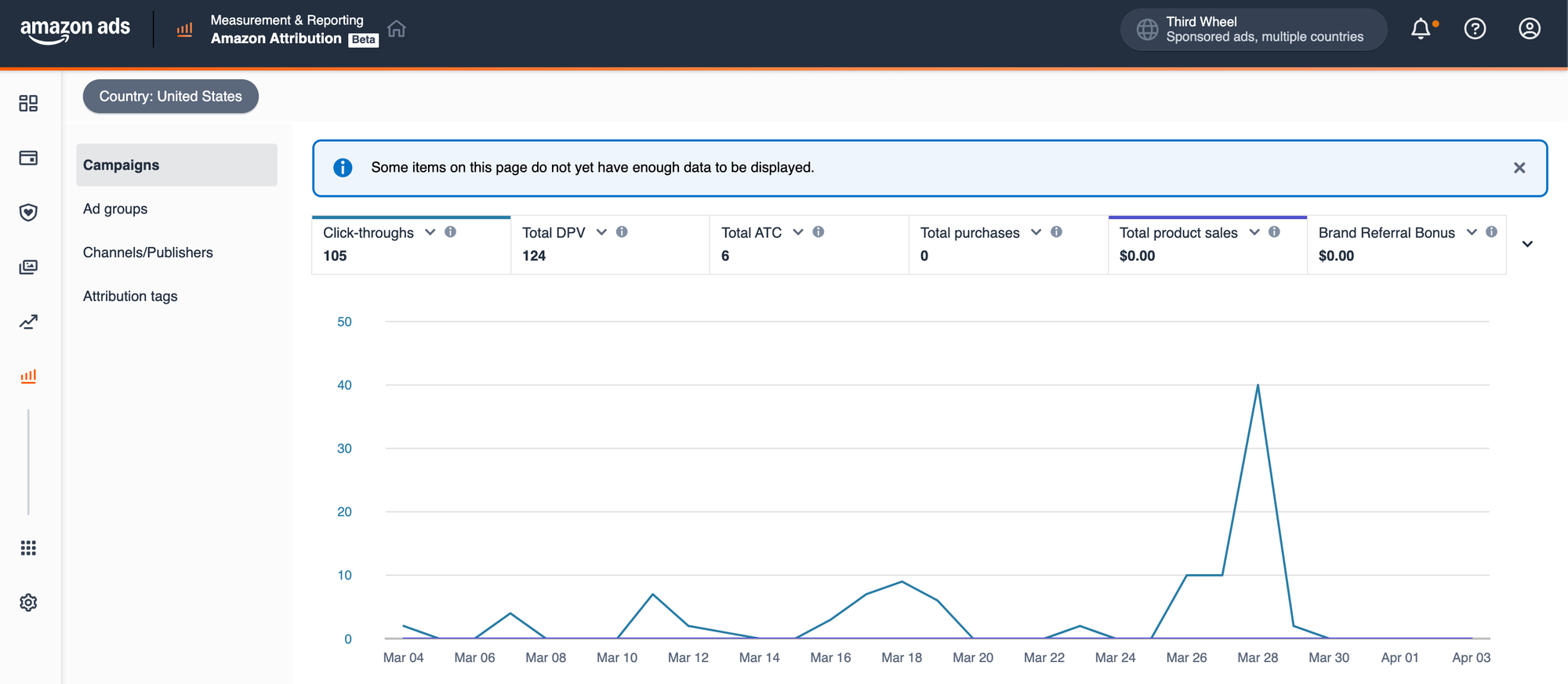
2️⃣ Use OctoLink to turn the Amazon Attribution link into a mobile-friendly short link 📲
- 🐙 OctoLink ensures that when someone clicks the link, it opens directly in the Amazon app instead of a browser where user needs to login to Amazon.
- This improves conversion rates dramatically because people are more likely to buy when they’re logged into their Amazon account.
3️⃣ Create an OctoLink for your Instagram bio, so anyone clicking it gets directed seamlessly to your Amazon page.
Having a clean, trackable link is essential because it helps you measure results and optimize your strategy. 🔥
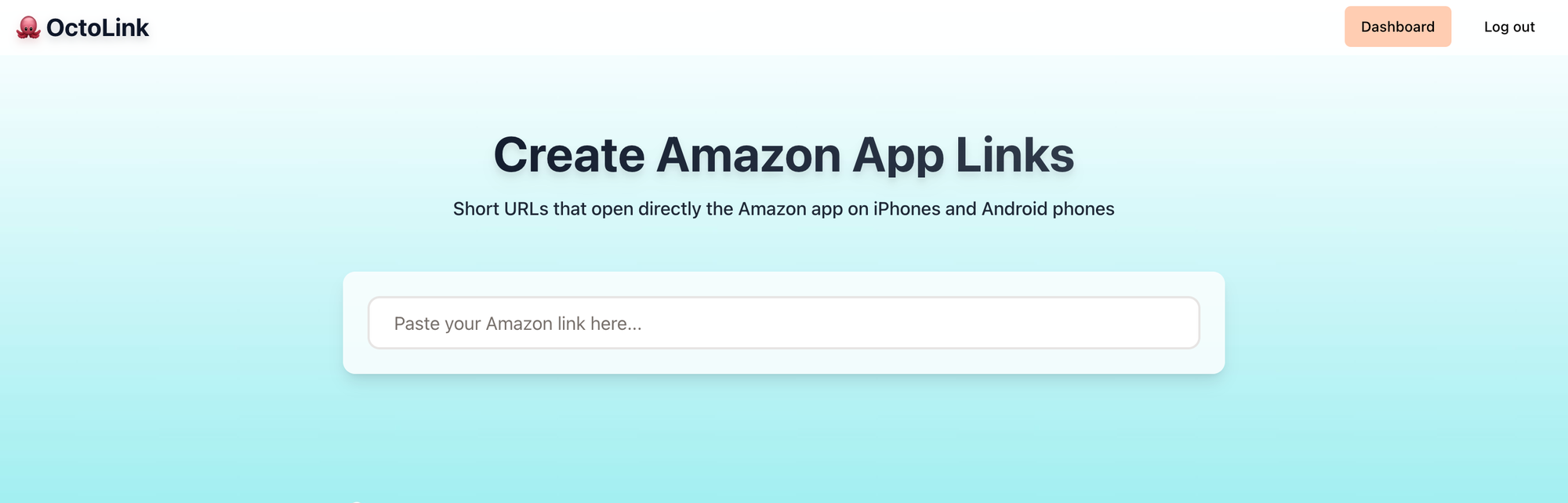
Step 4: Follow Up… A LOT! 🔄
Creators are busy.
They work with multiple brands, and sometimes, they forget or delay posting. So follow up like a pro! Here’s my process:
✅ DM them a few days after they receive the product:
“Hey [name], just checking in! Hope you and your pup are loving the treat dispenser. Let me know if you have any questions before posting! 😊”
✅ Send a gentle reminder if they haven’t posted after a week:
“Hey [name], we’re so excited to see your post! Let us know when you’re planning to share so we can hype it up! ”
✅ Stay friendly, but persistent—most people appreciate reminders!
The more you stay on their radar, the faster they’ll post—and the sooner you’ll start seeing results! 🚀
Step 5: Track Results in Amazon Attribution 📊
Once a creator posts, don’t just sit back—engage and maximize visibility!
🎉 Share their post on your story
💬 Reply to comments on their post to boost engagement
👀 Encourage their followers to check out your Amazon link
This isn’t just about tracking clicks and sales—it’s about creating momentum. The more engagement a post gets, the more Instagram pushes it to new people!
After 48 hours, check Amazon Attribution to see how many clicks and sales you generated. Seeing those numbers go up? That’s the best feeling ever. 🔥
Full video guide here:
Final Thoughts 💡
This strategy works wonders for getting real people to promote your brand for free.
If your product is unique and valuable, creators will love sharing it with their audience.
Plus, Instagram’s algorithm loves engagement—so the more people comment and interact, the further your brand reaches! 🚀
Give it a try, and let me know how it goes! 👇✨