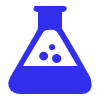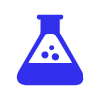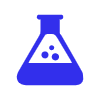I'm Building a Tool to Help Amazon Brands Manage Creators
Creators can 10x sales, but managing them via Amazon Attribution takes time. I'm building a tool to make it easy. Join the waiting list here.

For the past 8 months, I’ve been collaborating with creators to grow my Amazon brand Third Wheel — and it worked 🎉
✅ 50+ Amazon reviews
✅ Tons of original content
✅ Real people talking about my product
But… coordinating creators promoting my products has been been manual. Really manual. And now, I’m building software to fix that 💻✨
Let me show you exactly how I did it (so you can do it too), and what I’m building next to make this process 10x easier for Amazon sellers.
Why I Work With Creators
I used to think you needed a big budget or an agency to do influencer marketing.
❌ I was wrong!
You just need a smart system 🤓
Instead of cold emailing creators or sliding into DMs all day, I set up an Ambassador Program. It’s a simple form that lets interested creators reach out to me.
👉 I explained the full ambassador setup in this post:

The Manual Process (Before the Tool I'm Building)
Once a creator says “yes,” here’s what I used to do (and still do, for now):
- Pick the right creator based on their content, audience, and vibe
- Send them a sample – either directly from Amazon or by refunding their purchase
- Generate an affiliate link using mobile-friendly Amazon Attribution links using a free tool like OctoLink
- Track it all in a Notion board or a spreadsheet
- Follow up until they post
- Track results on Amazon. Can we all agree that charts on Amazon are NOT great? 😅
Yeah, it works. But it’s manual, takes time, and hard to follow when you start working with dozens of creators 🧹
Sending Samples: What You Need to Know
There are two main ways to get your product in a creator’s hands:
- Option 1: Ship directly from Amazon to their address. Creators send their physical address and email and I create a fulfillment order from Amazon
- Option 2: Ask them to order from Amazon and refund via PayPal or gift card (easier, but risky)
Affiliate Links That Convert (Amazon App > Browser)
Once the creator has the product, I create an Amazon Attribution link for them — but with a twist 🌀
I use a free tool I built called Octolink 🐙 that wraps attribution links with an Amazon deep link, so when people click from Instagram, it opens the Amazon app instead of the browser.
That small change = way better conversions 🚀 You can learn more about that setup in this post:

✏️ Note:
To use Amazon Attribution, you must be enrolled in Amazon Brand Registry with a pending trademark. Don’t have that yet? Check out this guide to file your trademark with zero legal fees using ChatGPT as your Trademark Attorney.
Managing Collabs in Notion (The Old Way)
To keep track of creators, I built a Notion board like this where I track the status of each creator:
- 🟡 Showing interest
- 🟢 Accepted terms
- 📦 Sample sent
- ✅ Sample received
- 📣 Content posted
It works, but… every update is manual.
And once you’re working with 10, 50, 100 creators at once? It gets out of control fast 😅
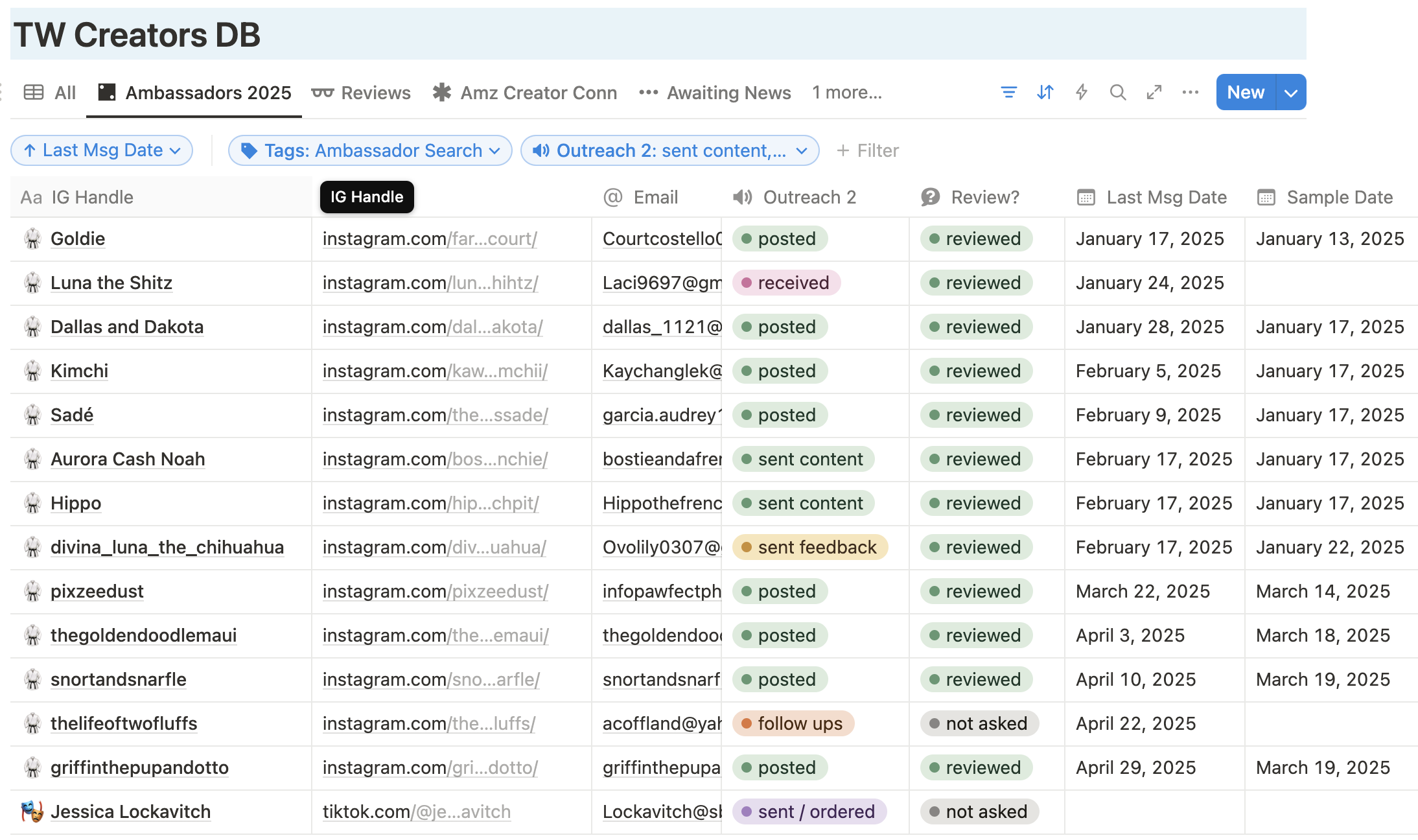
Tracking Sales with Amazon Attribution
After they post, I can check Amazon Attribution to see:
- Number of clicks
- Conversions
- Total sales
- Bonus: I earn a 10% Brand Referral bonus from Amazon for every tracked sale 🤑
The data is available on Amazon... but honestly? The Amazon Attribution UI is… rough. 😬
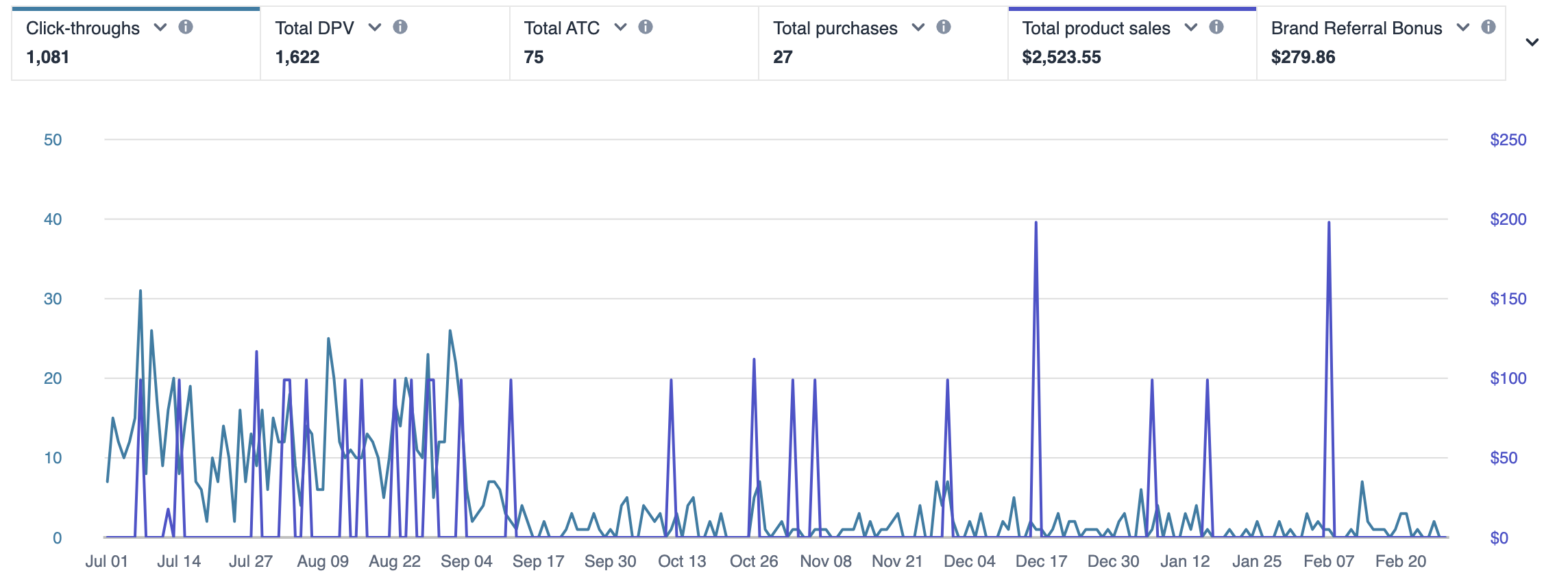
So I decided to fix it.
I’m Building a Tool to Fix All This
After running this process for months, I decided to build software to:
✅ Onboard creators automatically
✅ Let them generate their own Attribution links via OctoLink
✅ Manage your entire creator list in one place
✅ Set custom affiliate fees per product and per creator
✅ Show sales + commissions clearly
🤯 Imagine running your Amazon affiliate program in just a few clicks — that’s what I’m aiming for.
How It Works (So Far)
Here's a short demo video of what I've built so far:
Demo video of the Affiliate Platform for Amazon Sellers I'm building
Here’s what’s already working:
- Brands sign up and connect their Amazon account
- Products + attribution data sync automatically 🪄
- Brands choose products to include in their affiliate program
- A custom landing page is created for the brand
- Creators apply, get approved, and start promoting 🚀
🛠️ I’m now working on the creator onboarding flow — so it’s almost there.
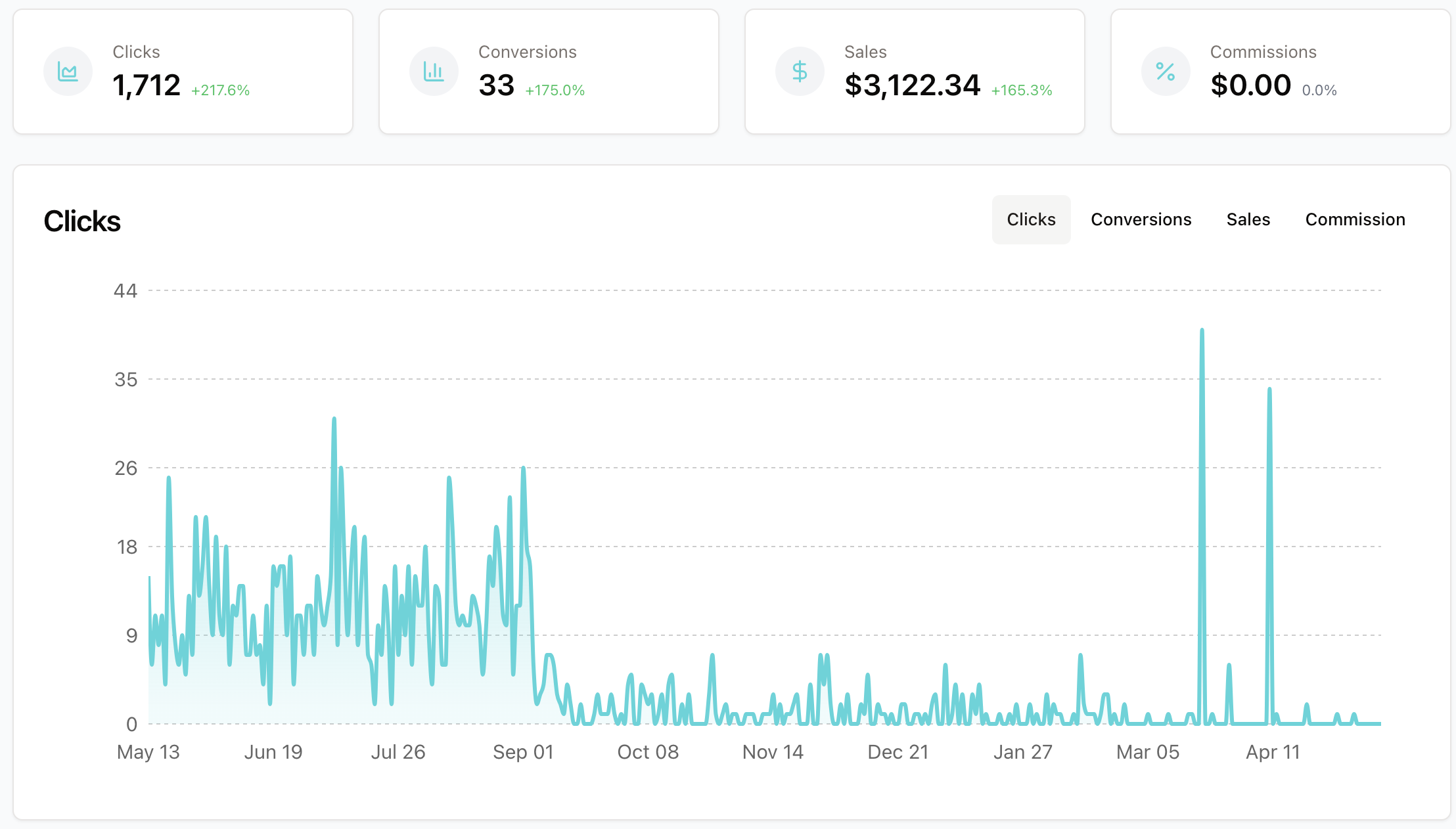
Want to Be a Beta Tester?
This tool doesn’t have a name yet 😅
But it’s real, and I want your feedback to make it amazing.
👉 If you’re an Amazon seller enrolled with Brand Registry, I'd love you to try it.
I’ll just ask for your honest feedback and ideas as you use it.
Interested?
Drop a comment below or shoot me an email — I’ll add you to the beta list ✉️
TL;DR (Too Long, Didn't Scroll 😉)
- I’ve been working with creators manually to grow my Amazon brand
- It brought in reviews, content, and sales — but it’s a pain to manage
- So I’m building a tool to automate creator onboarding, link generation, tracking, and reporting
- If you want early access, let me know!
—
📩 Want more behind-the-scenes from an Amazon brand builder in real-time?
Subscribe and I’ll send you updates, videos, and tools to help you grow your own brand without fluff.
Let’s build together 💪