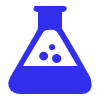My Amazon TACoS calculator on Google Sheet
Knowing the Amazon TACoS for each product allows me to focus my advertising efforts. Download my free TACoS Calculator on Google Sheets.

🔑 Knowing the Amazon TACoS for each of my products allows me to focus my advertising efforts.
👉 Sign Up to Download the TACOS Report Template
In this post you'll find:
- What is Amazon TACoS
- How to calculate TACoS for each product
- My TACoS Calculator System and how to use it
- How I used TACoS for my Amazon brand in February 2025
- Free download of my TACoS Calculator System
What is Amazon TACoS (Total Advertising Cost of Sale)?
(TACoS) = total ad spend / total sales.
Total sales includes both ad-generated sales + organic sales.
Why does this matter?
Amazon only shows ACoS in their campaign manager. TACoS includes organic Amazon sales to show you the real cost of your Amazon PPC.
On top of that, you might have:
- Multiple sales channels (Amazon, Shopify, Etsy, etc.)
- Multiple ad platforms (Amazon PPC, Meta Ads, Tik Tok Ads, etc.)
The only number giving you a complete view of your business and Ad efficiency is TACoS.
🚀 Set a goal: Decide the % of revenue you will spend on ads to grow your business.
📈 Track performance: TACoS is the only metric that aligns with your P&L.
The % you spend on ads will match your TACoS (minus returns + small fees).
How to calculate Amazon TACoS per product
🧮 TACoS is hard to calculate for each product... Especially on Amazon.
I've tried all tools, Helium10, Jungle Scout, Seller Board... they only show overall TACoS. In fact they are not even able to calculate ACoS per product! ☠️
But it’s crucial to know the TACoS for each of your products.
Why? Take a look at this example:
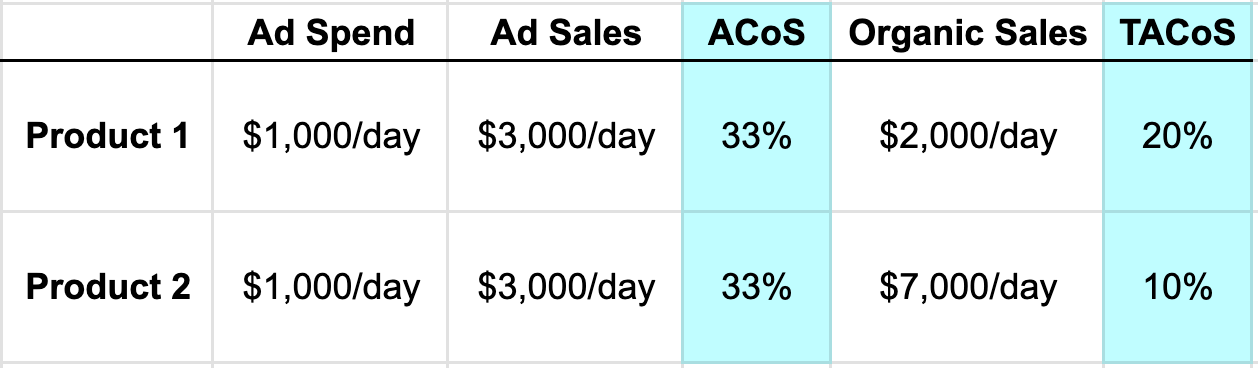
🔍 Notice something?
Even if both products have the same ACoS, Product 2's TACoS is half of Product 1!
💡 What this means:
- If your goal is to spend 20% on ads, push harder on Product 2.
- Increase bids, budget, or explore new ad platforms.
How my TACoS Calculator System works
🛠️ Here's my system:
- TACoS Report (Google Sheet) – Takes Amazon data → calculates TACoS.
- Amazon PPC Naming System – Each campaign targets only one product and has the ASIN of such product in the campaign name (ie.
B01MQH2RQN | auto)
The Sheet then matches Ad spend with sales for each product. automatically 🤖
✅ Result:
- Weekly TACoS insights for each product.
- Clear view on what’s working (and what’s not).
Lessons from product-based TACoS (real numbers)
I recently reviewed my TACoS Report for 2025.
⚡ 2 Product Families – 2 VERY DIFFERENT STORIES:
🛹 Eggboards Skateboards
TACoS: 5-15% → Perfect! My target is 10% ✅
Why? Healthy organic sales reduce the impact of ad cost.
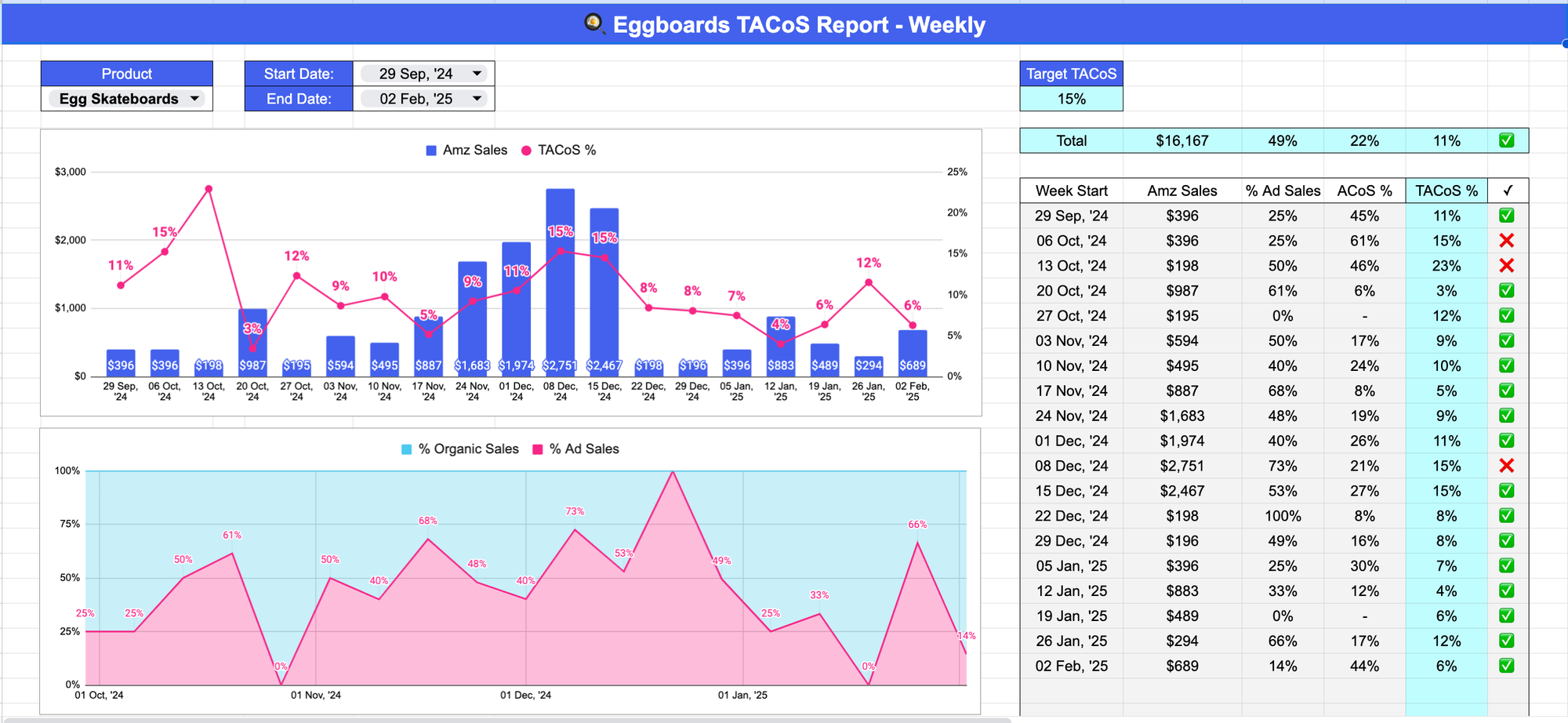
💡 Skateboard Lights
TACoS: 35%-50% 🚨
👀 Hidden problem in Seller Central – because my skateboard lights rely heavily on PPC sales.
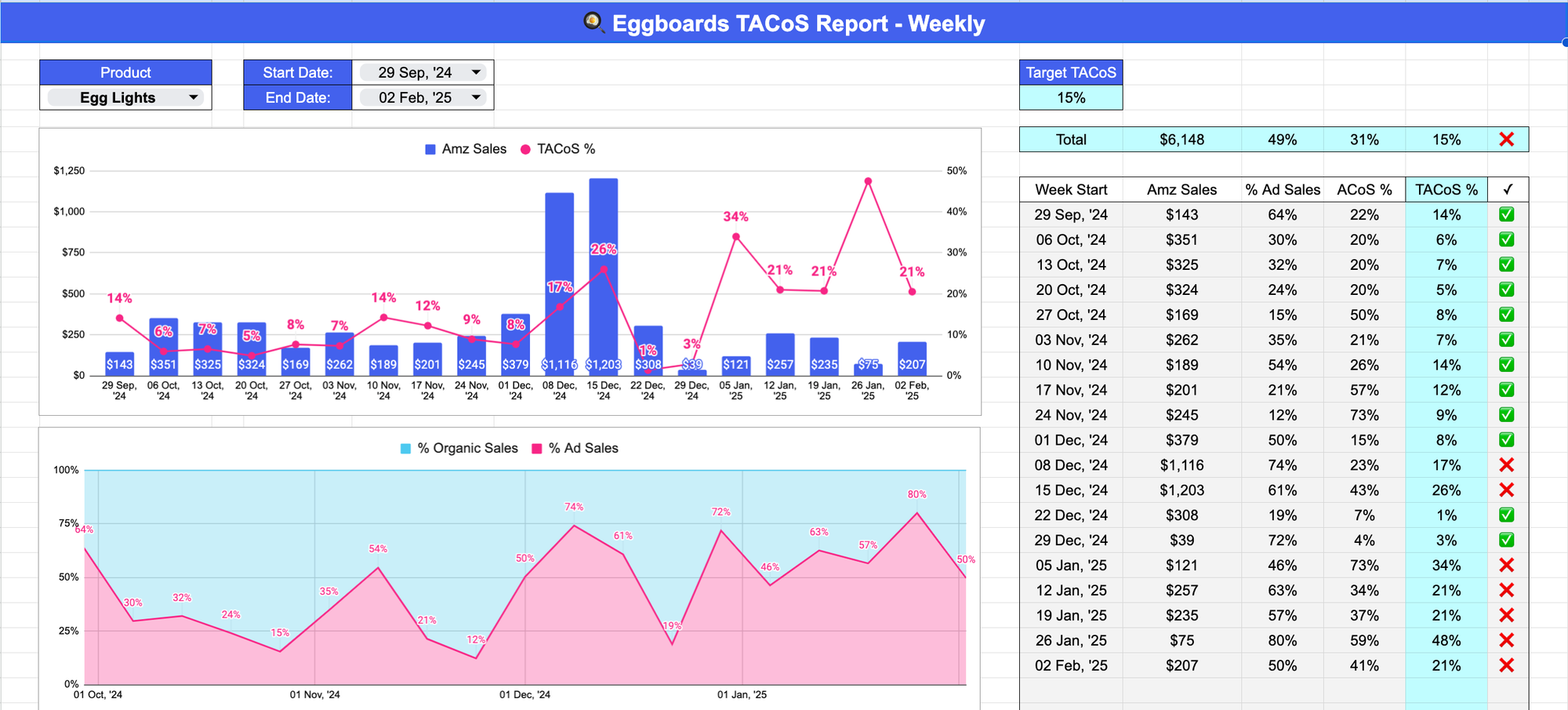
Action items for me:
- Eggboards Skateboards: no action items ('if it's not broken, don't try to fix it' 🤷♂️)
- Skateboard Lights: lower ad spend + test posting on social media for organic sales
How you can use this system
📄 TACoS Report Sheet currently works with Amazon PPC + Sales Data:
- ⚡ Setup in 10 min.
- 📅 Update it weekly / monthly
- 🧑💻 Hire a Virtual Assistant to update it for you and automate your business.
💬 Using Shopify, Meta Ads, etc.?
Let me know – I’m happy to expand the TACoS Report Sheet to include more sales and advertising channels.
🚀 Your Next Steps:
- Set it up.
- Track weekly/monthly
- Get clear insights
- Automate updating TACoS report → Focus on growing your brand
👉 Sign Up to Download the TACOS Report Template