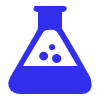How to Connect Shopify and Amazon With a Simple Button
I made a simple HTML button that sends people from Shopify to Amazon and earns me 10% commissions. Download the code and add it to your Shopify store.

Why I Stopped Selling on Shopify (Kind Of)
I’ve been selling on Amazon for seven years with my skateboard brand, Eggboards. 🛹
At some point, I realized my business volume was too small to split between Shopify and Amazon.
Managing both was a pain, so I simplified everything by directing all my customers to complete their purchases on Amazon.
And guess what? It’s been a game-changer.
Here’s why:
✅ Amazon handles fulfillment with FBA without me lifting a finger.
✅ They take care of all customer service related to deliveries.
✅ Every new sale gives my Amazon listing a boost, which leads to even MORE sales.
So how do I send my Shopify traffic to Amazon?
I use a simple trick: a Buy on Amazon button right on my Shopify product pages. And today, I’ll show you exactly how to set it up. 🛠️
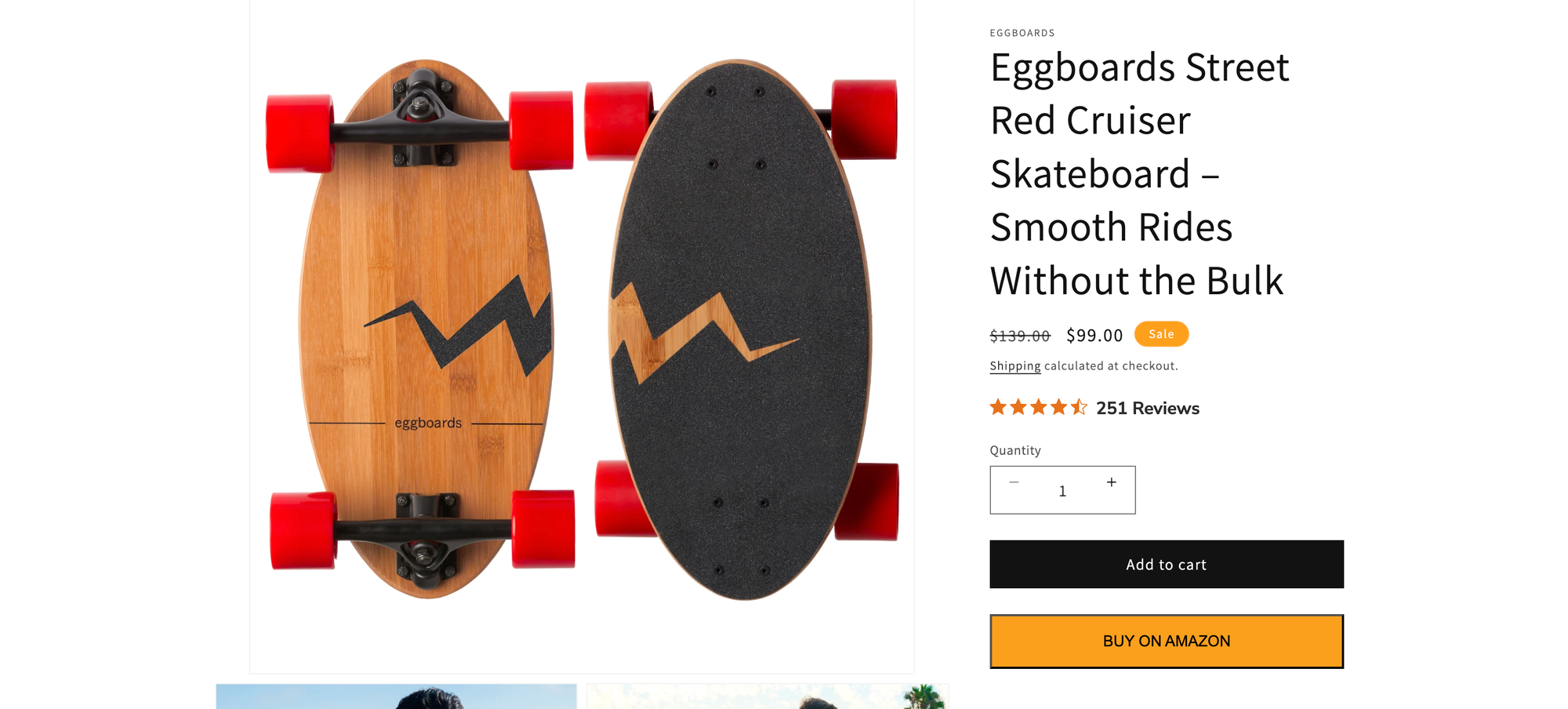
The Simple Shopify-to-Amazon Button 🟡
I created a small snippet of code that renders a bright yellow Buy on Amazon button on my Shopify product pages.
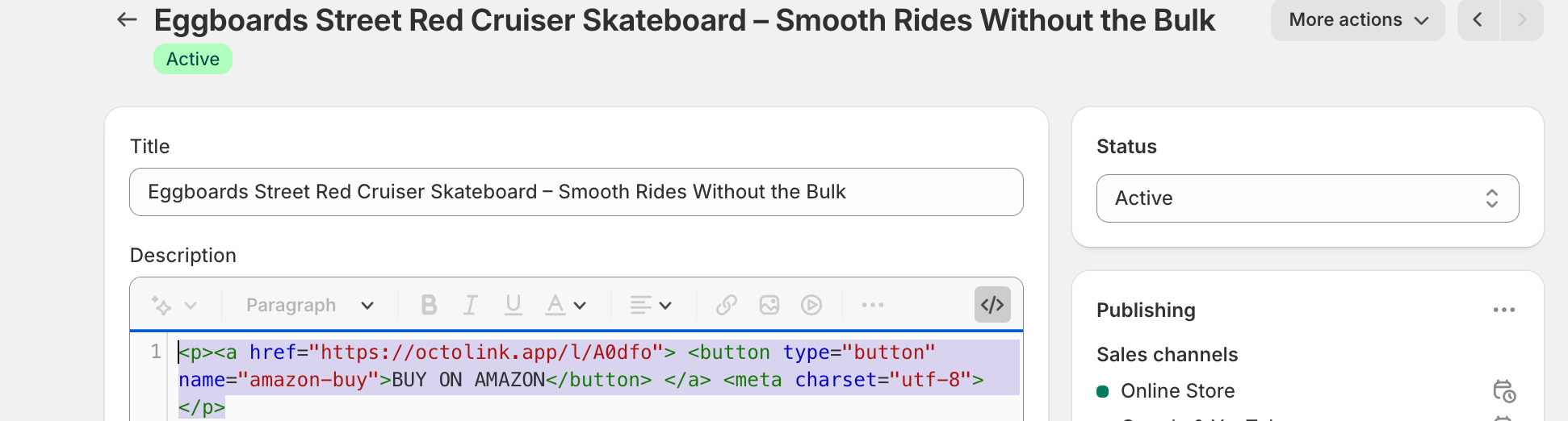
Think about it—when customers land on your website, they have two options:
- Buy from your Shopify store (where they need to enter their payment info, shipping address, etc.)
- Buy on Amazon, where they already have their credit card saved and trust the process 100%
Most will choose Amazon. It will actually increase your conversion rate.
It’s faster, easier, and familiar. So why fight it? Instead, embrace it and make the buying process seamless. 💡
But… What About Amazon’s Fees? 💸
I know what you’re thinking—Amazon fees are high. And you’re right… but not as high as you think when you do it right.
Since my brand is registered with Amazon Brand Registry, I have access to Amazon Attribution. This lets me create special tracking links for external traffic. And here’s the kicker: Amazon rewards me with a Brand Referral Bonus of 10% for every sale made through these links. 🎁
Let’s break it down:
- Amazon’s selling fees are about 15%.
- With the 10% Brand Referral Bonus, my actual fee drops to just 5%. 🔥
- Compare that to Shopify’s ~3% payment processing fee—it’s really not that bad.
Supercharge Your Button with OctoLink 🐙
There’s one more trick to maximize conversions: use OctoLink.
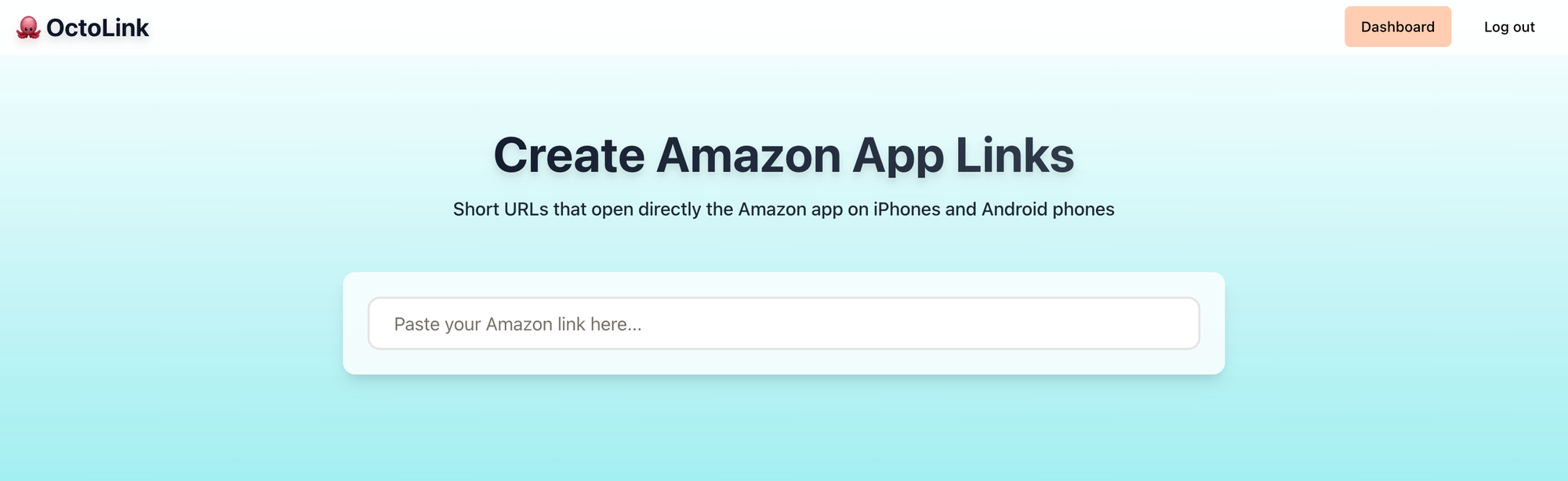
Here’s why: when people click a link to Amazon from a social media app (like Instagram, TikTok, or Facebook), it usually opens in an in-app browser—not the Amazon app.
That’s a problem because conversions are way lower in a browser than in the actual Amazon app. Not only, they would need to login on their Amazon account from their phone, typing passwords and doing things that they simply will never do 😛
OctoLink solves this.
Instead of sending customers to an Amazon web page, it forces the Amazon app to open. This increases conversion rates and ensures you get your Amazon Attribution credit. 🚀
Step-by-Step: Setting Up Your Shopify-to-Amazon Button
Here’s how to do it:
1️⃣ Create an Amazon Attribution link to track traffic from Shopify to Amazon.
2️⃣ Paste the link into OctoLink to generate a new link that opens in the Amazon app.
3️⃣ Add this simple code snippet at the top of your Shopify product page description.
4️⃣ Replace the hyperlink in the button with your new OctoLink URL.
5️⃣ Repeat for every product page on your Shopify store.
And boom! 💥 You now have a seamless way to send Shopify traffic to Amazon while keeping your fees low and your conversion rates high.
Want the exact code snippet for the button? Download it for free here! 👇
👉 Sign Up to Download The Shopify-To-Amazon Button