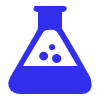How I Optimized My Shopify Website for Amazon Sales
My website is built on Shopify, yet it sends traffic straight to Amazon. Why? Because it works. And it’s way easier than you think.

Most people think a Shopify store should drive sales on Shopify—but I do things differently. My website is built on Shopify, yet it sends traffic straight to Amazon. Why? Because it works. And it’s way easier than you think.
The Winning Combo 🏆
Here’s the simple (but powerful) stack I use:
- Shopify website – $39/month
- Klaviyo for email collection – Free up to 500 subscribers
- Amazon Attribution links – Free
- Amazon discount codes – Free
Here’s how it plays out: Someone lands on my site and sees a pop-up offering $10 off. They enter their email to get the discount—then they’re instantly sent to Amazon to complete the purchase.
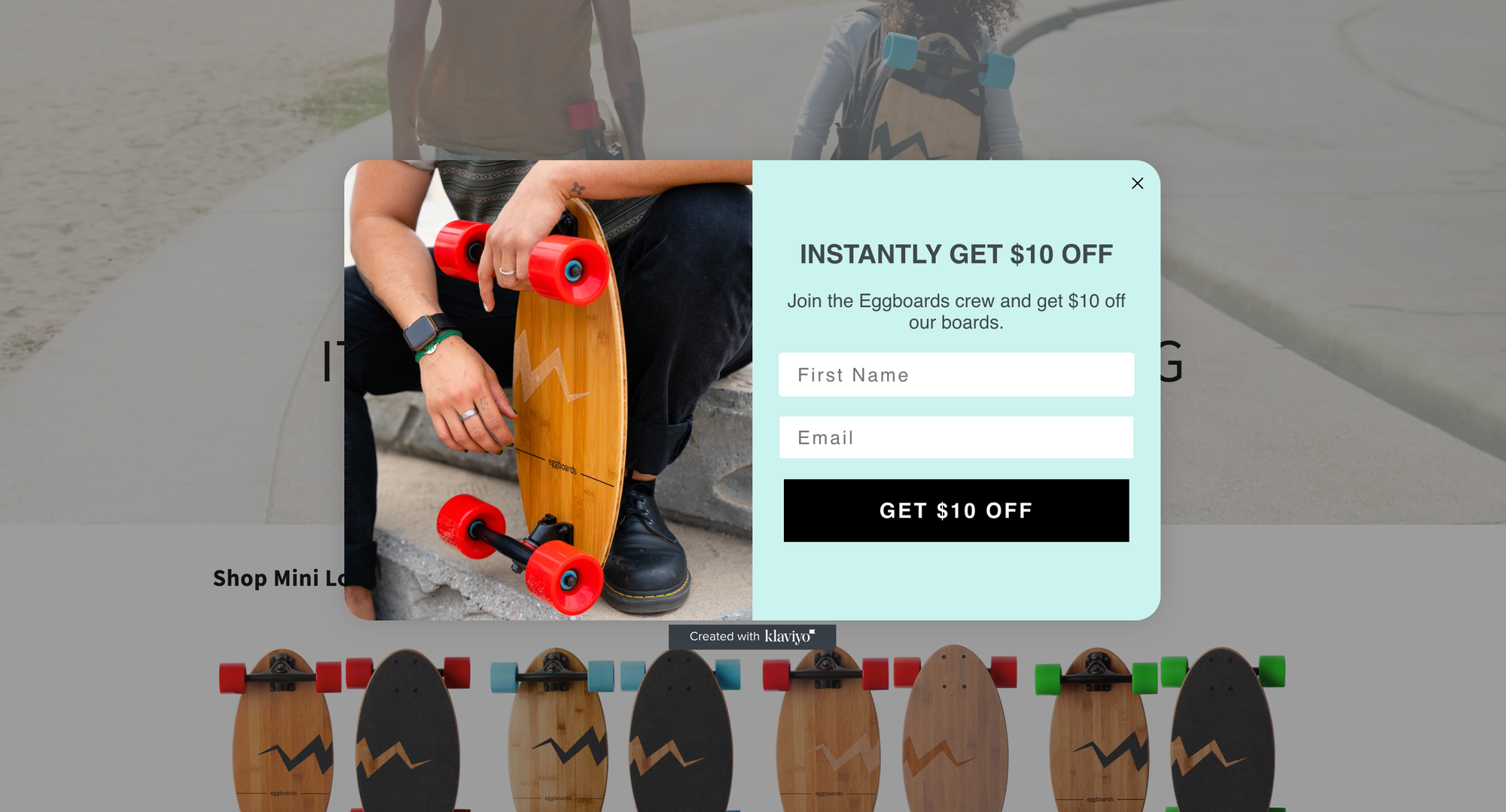
Why This Works So Well 🔥
This system isn’t just smooth—it comes with huge advantages:
✅ No fulfillment headaches – Amazon ships everything, no extra integration needed.
✅ I collect emails – These are my customers, and I can market to them later.
✅ Follow-ups for reviews – More reviews = more credibility = more sales.
✅ Amazon rewards external traffic – Sending traffic from my site to Amazon gives my listing a ranking boost. Win-win.

What About Amazon Fees? 🤔
A common concern: “But Amazon takes 15%, while Shopify only charges 3%!”
Fair point. But here’s the trick: Amazon Attribution links give me back 10% of sales from external traffic.
So my actual selling fee? Just 5%.
I find it worth it for the reviews and sales boost. 🚀
Also, fun fact: Customers rarely even use the discount code. They grab it, head to Amazon… and often buy at full price. Why? No idea. But I’m not complaining. 😆
How I Set This Up ⚙️
Super simple. Here’s what I did:
- Created single-use coupon codes in Amazon Seller Central.
- Generated an Amazon Attribution link to track traffic.
- Used OctoLink to make it mobile-friendly
- Uploaded the coupons to Klaviyo.
- Created a signup form in Klaviyo.
- Linked the coupons + Attribution link inside the signup form.
- Embedded the signup form on my Shopify website.
Boom. That’s it. Now I drive traffic, collect emails, and boost my Amazon sales—all on autopilot.
Want a step-by-step guide? Drop a comment! 👇