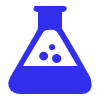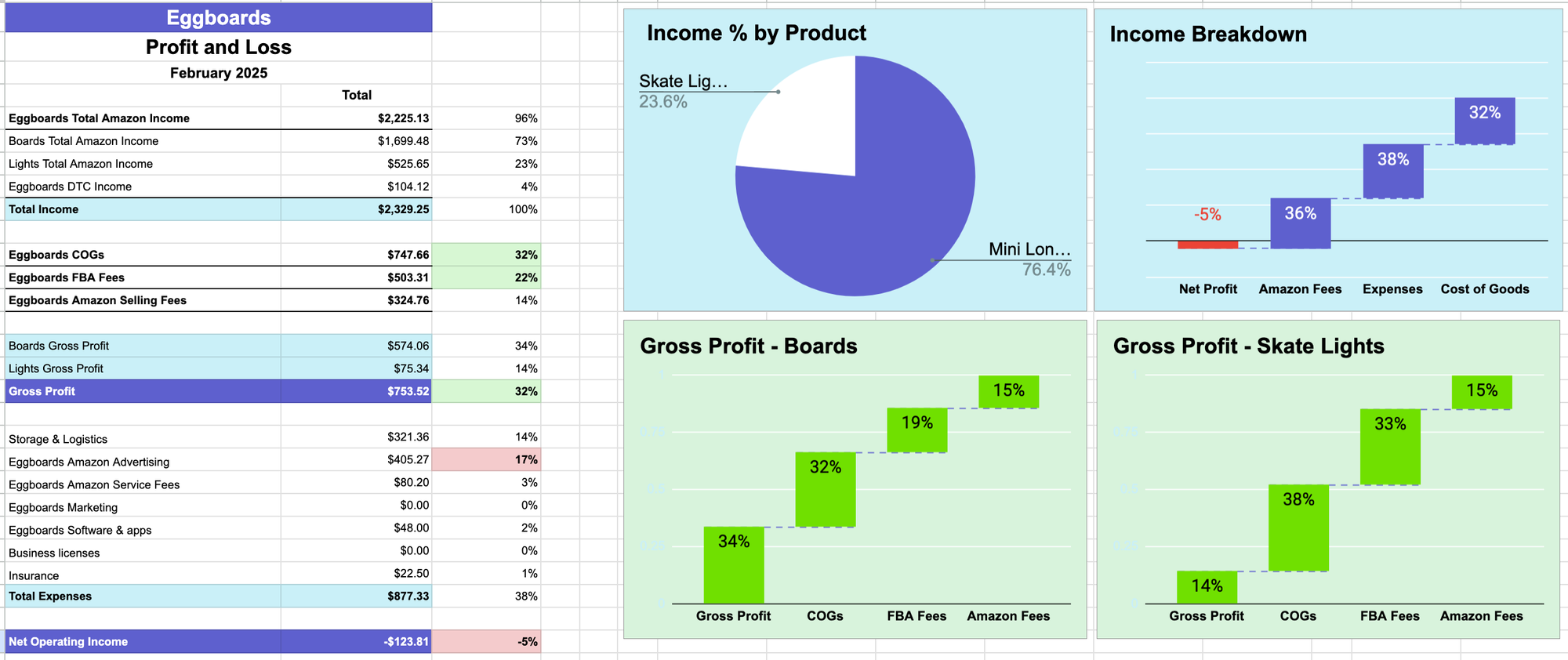I Changed My Amazon FBA Business with this Simple Profit & Loss Sheet
I tried Sellerboard and all the tools, and they don't work! So I made this Google Sheet to actually see my Amazon profits per product. Download it for free

Part 1: Import Amazon Sales to Quickbooks
Part 2: Import Cost of Goods to Quickbooks
It wasn’t until I started using this Profit & Loss Google Sheet that I finally began taking profit home from my business.
I’ll walk you through how I do it. And if you want to implement it yourself, you can download it for free here.
Amazon Sales are not Profit
Amazon does its best to show you exciting numbers about your sales 🤑
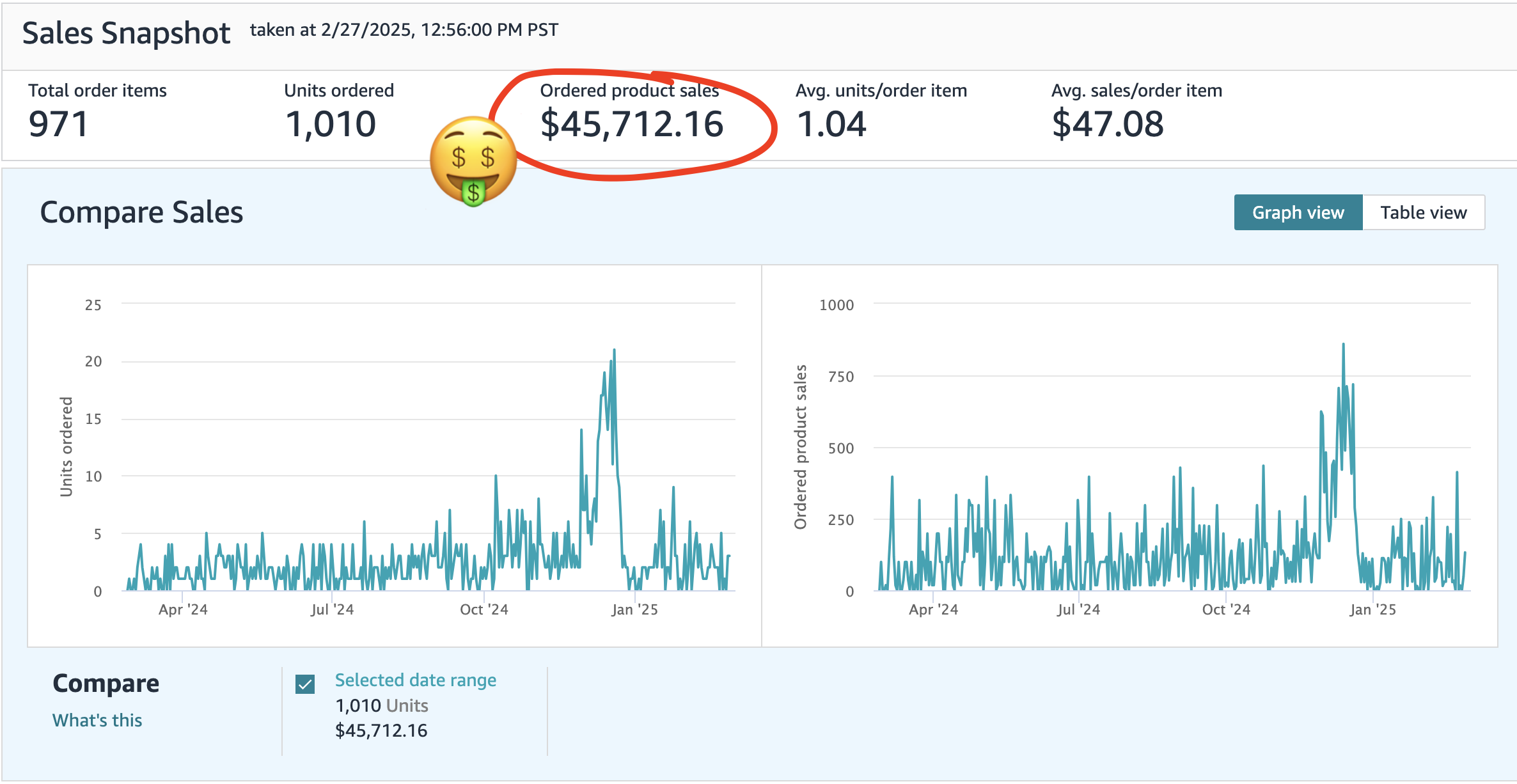
But the reality of your business is in the profit you make. Amazon Sales are irrelevant. 😱
I used tools like Seller Board and Helium 10 to track profitability. But at the end of the month, my profit never matched what I expected.
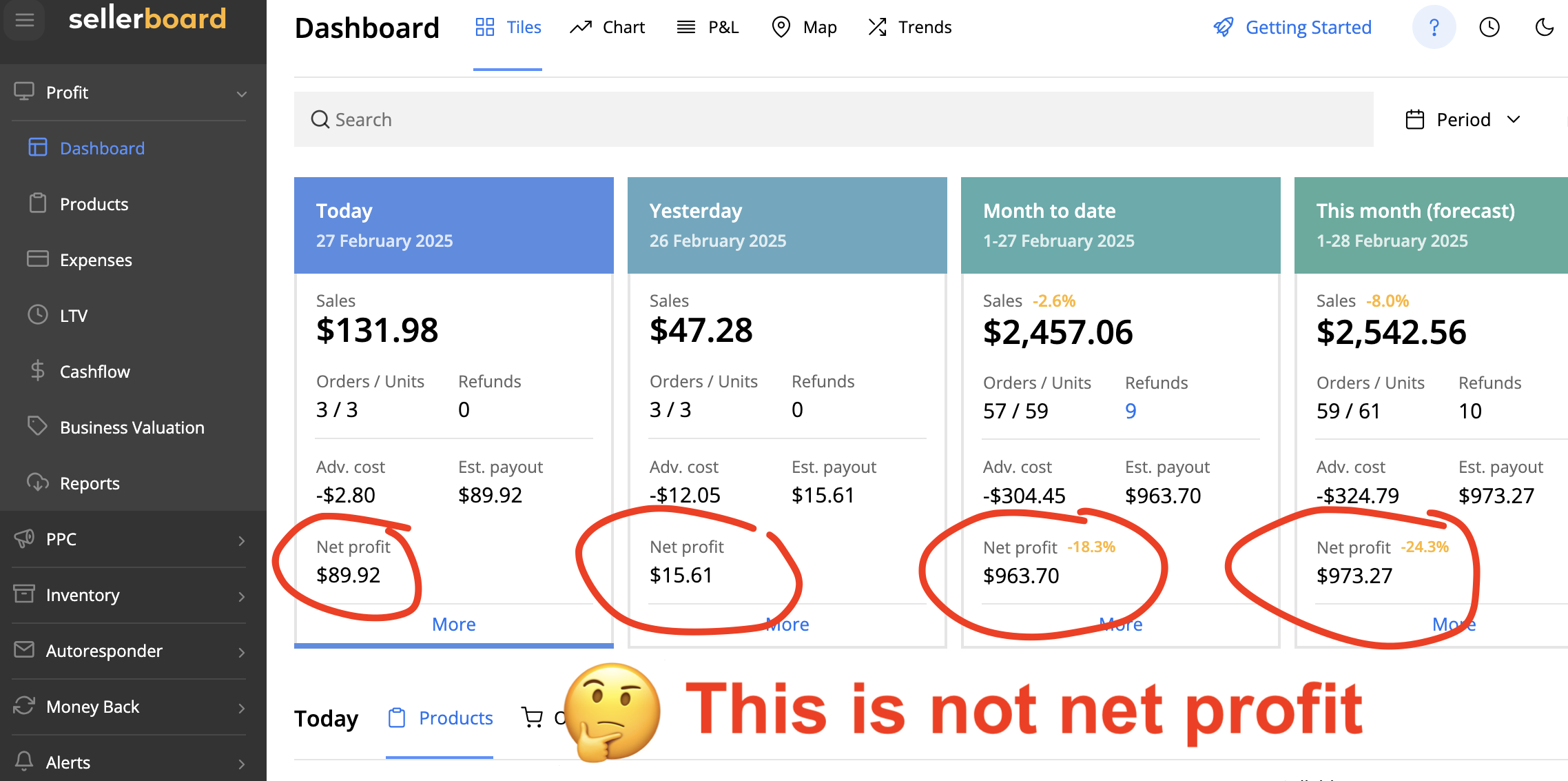
These tools only show overall gross profit but:
- They don't show you how much profit each product makes
- They don't match bank transactions and can't be used to file taxes
Switching to QuickBooks Online (QBO) helped. I understood my numbers better. But I still couldn’t see how each product was performing at a glance.
📊 That’s why I built this spreadsheet.
It brings everything together. Now, I can see my business’s high-level performance and break down profit by product. 🔥
The Problem With QBO’s Profit & Loss
While QBO's P&L report is useful, it doesn’t solve everything:
✅ Collapsed View is clean but lacks product-level insights.
❌ Expanded View shows everything—but Amazon sub-items make it unreadable.
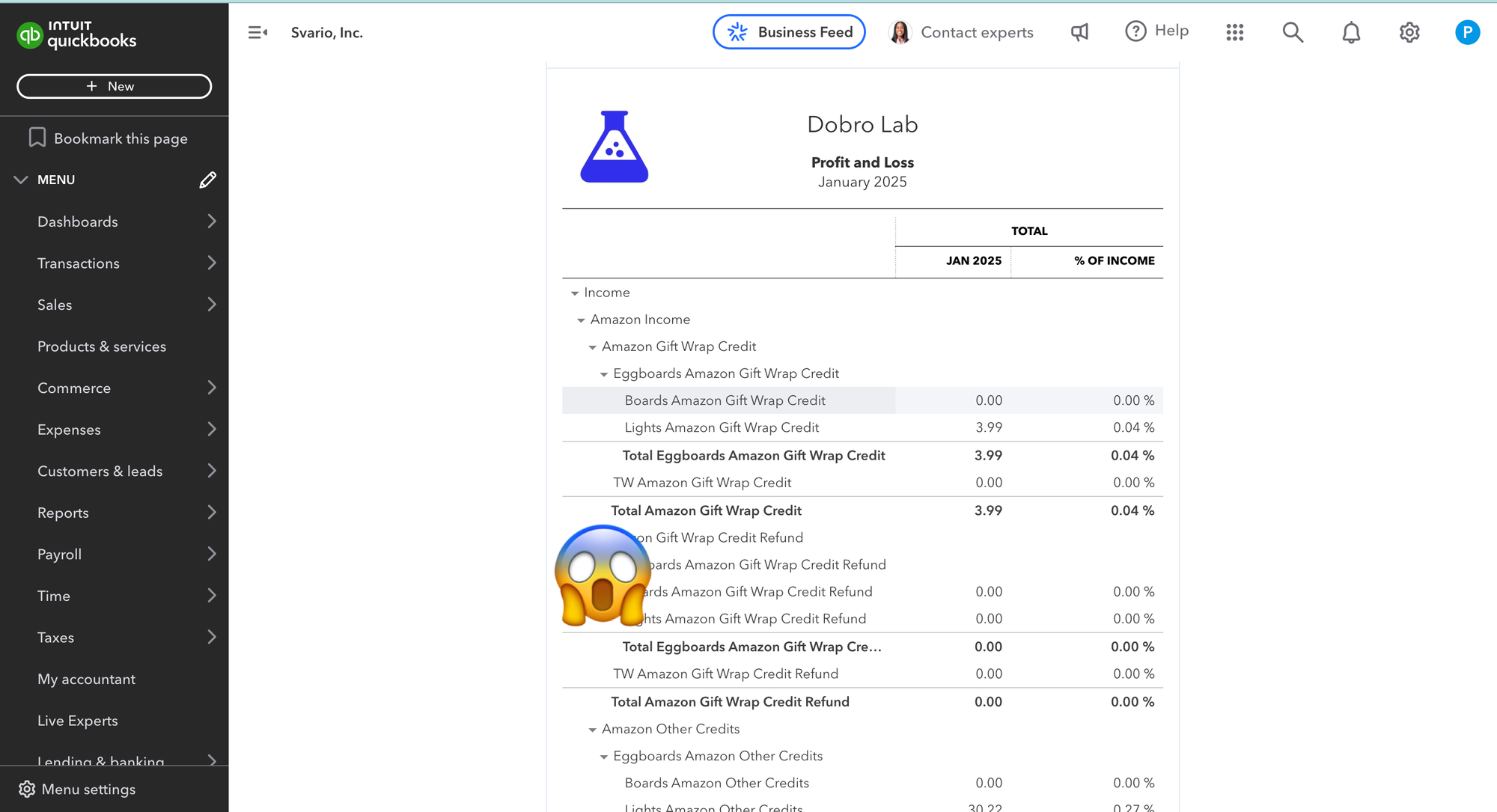
I needed something better. A solution that gave me a clear, high-level overview of profitability by product while still keeping my books tax-ready.
Seller Board and Helium 10 can’t replace bookkeeping. They give you some numbers but leave you scrambling when tax season arrives.
My Simple Google Sheet Profit & Loss
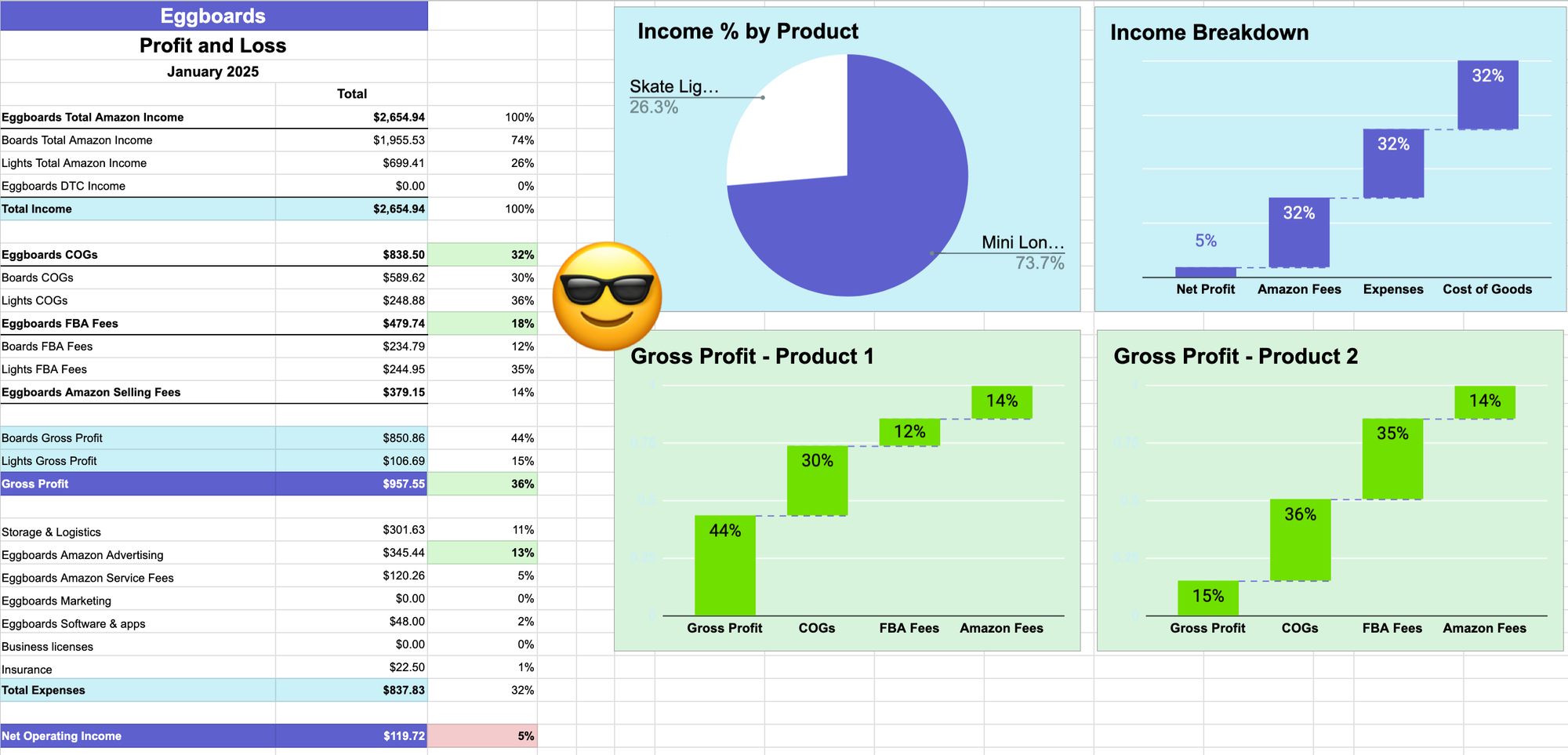
- I export the expanded Profit & Loss from QuickBooks.
- I import it into my custom Google Sheet.
- The sheet automatically highlights key numbers and calculates profit percentages relative to my total income.
- I added charts that give a quick visual breakdown of my business and each product’s performance.
Simple, effective, and game-changing. 🏆
Key Business Insights From This Sheet
🔍 This spreadsheet allows me to see things I couldn’t before. Here are some examples:
📌 74% of my Amazon income comes from one product family—Eggboards skateboards.
📌 Eggboards have a solid gross profit: COGS is 30%, and Amazon FBA fees are 12%, leaving a 48% gross margin.💰
📌 My skateboard lights are struggling: COGS is 36%, and Amazon FBA fees are 35%. That leaves just 15% gross profit—one-third of what I make on Eggboards. 😬
📌 Amazon ads cost me 12% of revenue: This matches my TACoS (Total Advertising Cost of Sales) report. (If you want my TACoS calculation sheet, check out my other post.)
📌 Net profit for Eggboards is 5%: Not great—I’m aiming for 10–20%. So, my next focus? Optimizing the skateboard lights to improve margins.
Final Thoughts ✨
To recap:
✅ We covered how to import Amazon sales data into QuickBooks.
✅ We went over how to calculate COGS and bring it into QBO.
✅ And today, we saw how a simple Google Sheet can unlock key insights about your business’s profitability.
If you want to use the exact same sheet I do, you can download it here.
👉 Sign Up to Download the Google Sheet templates
I also added the export of my Quickbooks Chart of Accounts. While you cannot implement this directly in your business, you can adapt it to list your product and import it to Quickbooks. You can find my Chart of Accounts here.
And as always, if you have any questions, hit comment/reply! 👇